| Directing and Talent Tips - Information for all production industries | ||||||||
| Home About Jim Directing Tips Studio VO Demo Email | ||||||||
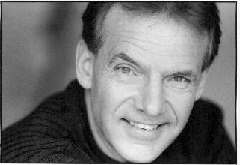 |
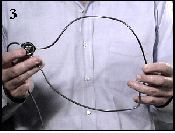 |
 |
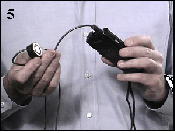 |
|||||
|
Jim Powell |
||||||||
The transmitter loop (3) is a cable that is placed over the talent’s head and circles to his or her back. At the center of the loop in the back is a transmitter coil (4) that turns voltage into electromagnetic waves. The loop becomes the antenna. Another cable (5) runs from the coil to a microcassette recorder that can be placed in the hip pocket. The system can also be reversed with the coil in front being fed from the cassette recorder in a front pocket. |
||||||||
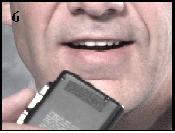 |
The actor (W.5) records the program on the cassette recorder and then plays the sound back through the loop which sends the signal to the ear piece. The actor then repeats the words speaking about two or three words behind the recorded words. |
|||||||
w So, how can this information be a value to you in your next production?The advantages of using a talent skilled with the wireless ear prompter include: 1. Eliminating teleprompter set up time, renting a teleprompter and hiring an extra person to run it. In the field, this is a great "time and money" saver. 2. A more personable performance. In our normal everyday conversations, we do not look at the person we are talking to continually. We look down and such. With a teleprompter, most talent continue to look directly at the camera. Being independent from the a camera teleprompter, the ear prompter allows the talent to look or move in any direction at anytime, even away from the camera for demonstrative actions. 3. Consistent inflections. Inflections can be repeated exactly as they are stated on the recording. 4. Consistent timing. Although the talent can vary the time a second or two from the beginning to the end, the time can be performed exactly the same with each take since the recorded words do not change.
w How can you confirm that a talent is skilled with the ear prompter? Here are some guidelines: 1. Have the talent present productions to you using the ear prompter with references if possible. 2. If you have a live audition, give the talent a script cold. Have him record it on the microcassette recorder with your directions; let him practice a couple of times; and then, record his performance. 3. After the talent has made a take, make a change in the script then have him perform the piece again. Look for difficulty in adapting. Sometimes with skilled talent, small changes can be done without re-recording the prompter. 4. Does he have a back up prompter? If you are working in the field especially around manufacturing plants, the ear piece can easy pop out of the ear. It could easily be damaged or lost. I have two for this possible occasion. w Would the prompter be a good idea for dialogue? Generally speaking, no. Actors give their lines in response to the opposing actors. Some ‘soap opera’ shows have used the prompter with each actor having an ear piece with a radio receiver feeding it. The full program recorded with all actors is then transmitted to each actor. The trouble comes when one actor stumbles or becomes out of sync. When one actor’s timing is off, it throws all actors off. There is no time available for recovery. A good engineer can save the production by delaying the playback for the actors to regain control. But, he must be alert. w Can it be used for live demonstrations? YES! The next time that you visit an exhibition such as NAB, InfoComm or such, notice those that are giving live demonstrations. Many are now using the prompter and with great success. Talent who are skilled with the wireless ear prompter can give a believable and credible performance, many times more than you expected. Try it! Better yet, try Jim Powell with 20 years experience with the prompter. Call (800) 283-7686 or email for an on-camera demo and references. Copyright Jim Powell 1998-2005 All rights reserved. No reprint without written permission is all |
||||||||